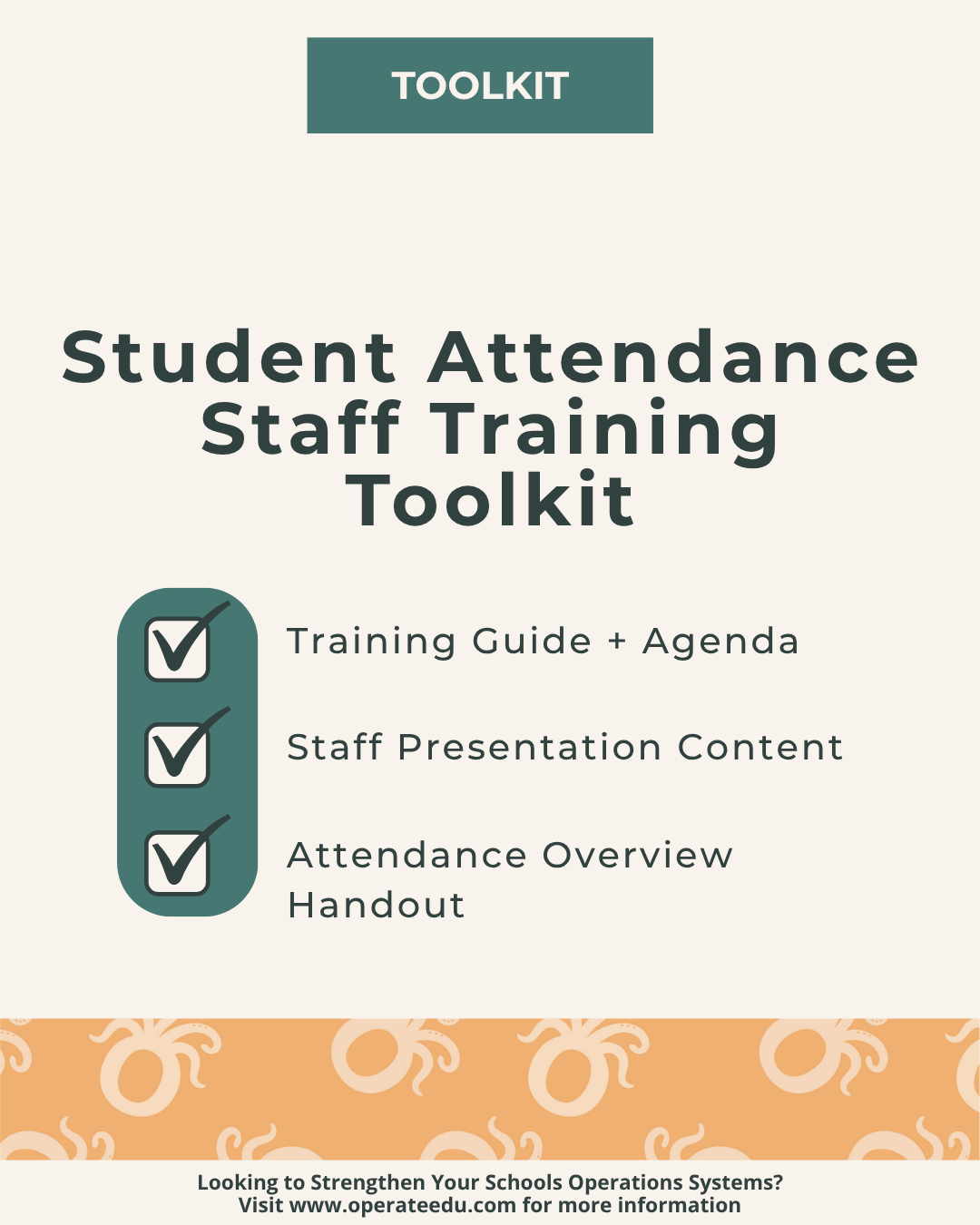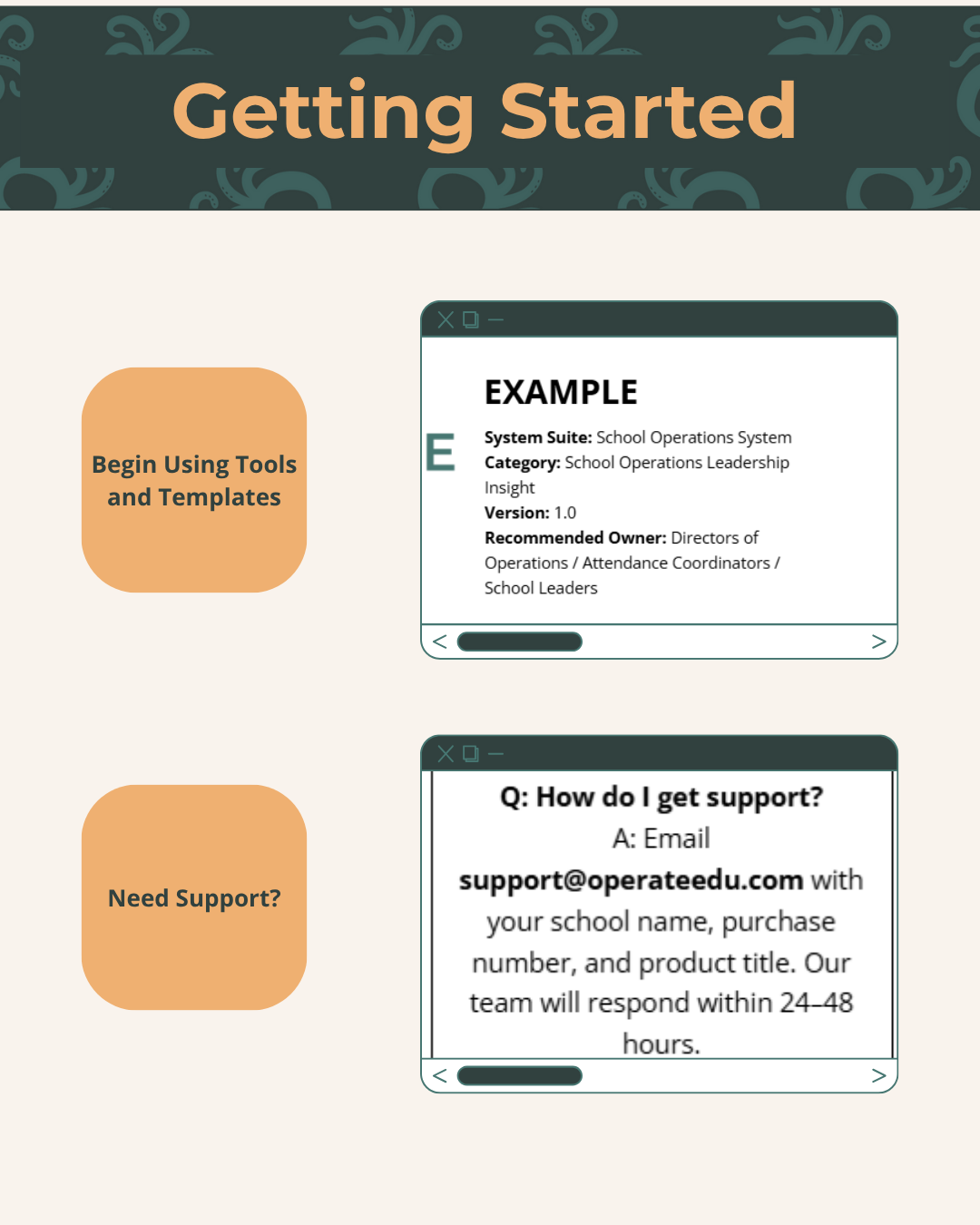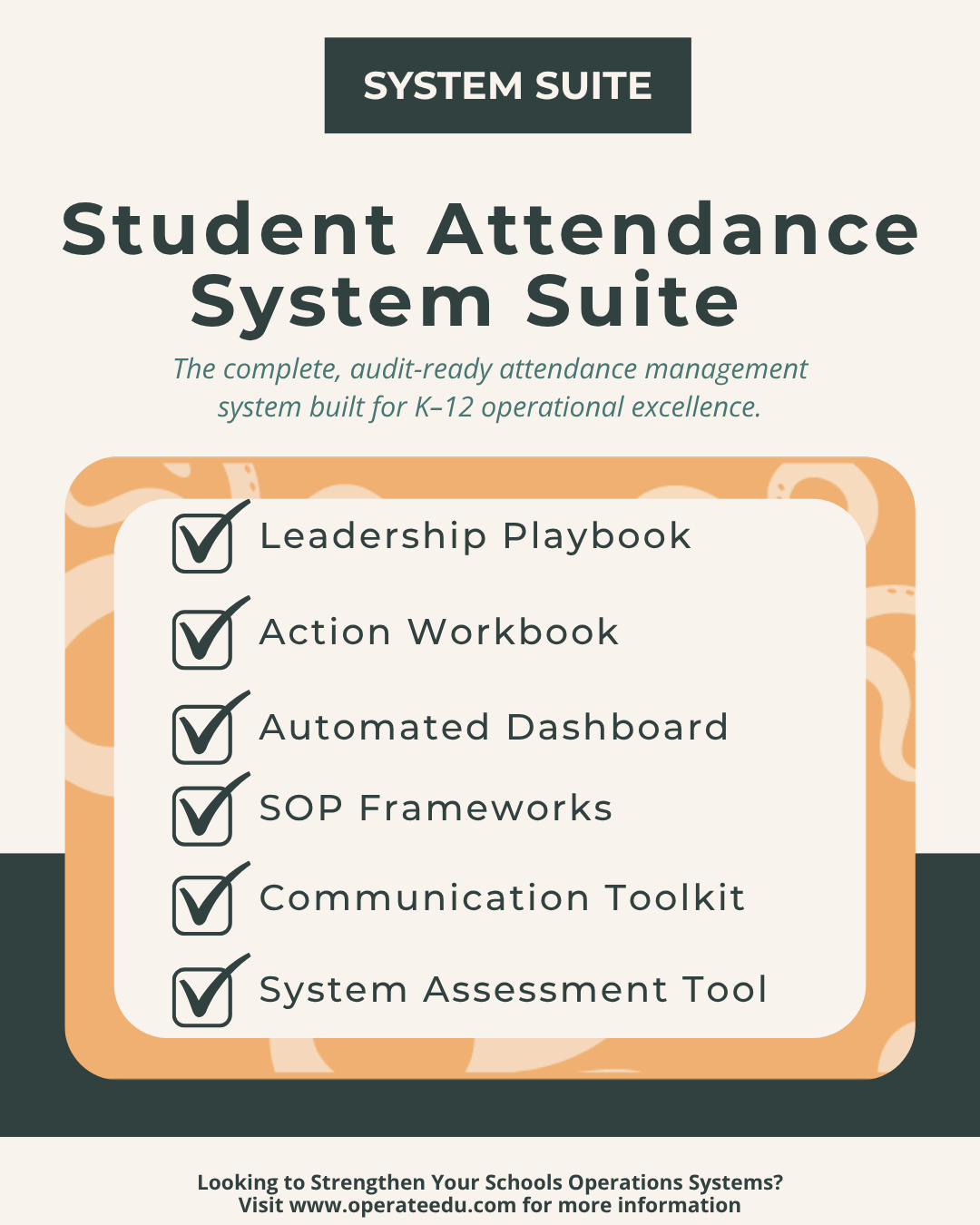Sale Price:
$30.00
Original Price:
$40.00
The Student Attendance Staff Training Toolkit provides K–12 operations leaders with a clear, documented framework for delivering consistent attendance system training to staff.
This Essentials Toolkit does not include pre-built slide decks or videos. Instead, it equips leaders with structured agendas, slide-by-slide facilitation notes, handouts, workflows, and documentation templates so schools can run effective attendance trainings using their own preferred presentation format.
Designed for annual onboarding and mid-year refreshers, this toolkit helps schools move beyond informal meetings toward repeatable, auditable attendance training that builds clarity, consistency, and accountability across roles.
Recommended Owner:
Director of Operations, Operations Manager, Attendance Coordinator
System Alignment:
Student Attendance System Suite
What This Toolkit Helps You Do
Plan and facilitate structured attendance system training
Clarify staff roles and daily attendance expectations
Deliver consistent messaging across training sessions
Document attendance training for accountability and audits
Identify gaps in understanding and reinforce key routines
Outcomes
When used as intended, this toolkit helps schools:
Deliver consistent attendance training year over year
Reduce errors caused by unclear expectations
Increase staff confidence in attendance routines
Maintain clean, auditable training records
Strengthen system reliability through shared understanding
The Student Attendance Staff Training Toolkit provides K–12 operations leaders with a clear, documented framework for delivering consistent attendance system training to staff.
This Essentials Toolkit does not include pre-built slide decks or videos. Instead, it equips leaders with structured agendas, slide-by-slide facilitation notes, handouts, workflows, and documentation templates so schools can run effective attendance trainings using their own preferred presentation format.
Designed for annual onboarding and mid-year refreshers, this toolkit helps schools move beyond informal meetings toward repeatable, auditable attendance training that builds clarity, consistency, and accountability across roles.
Recommended Owner:
Director of Operations, Operations Manager, Attendance Coordinator
System Alignment:
Student Attendance System Suite
What This Toolkit Helps You Do
Plan and facilitate structured attendance system training
Clarify staff roles and daily attendance expectations
Deliver consistent messaging across training sessions
Document attendance training for accountability and audits
Identify gaps in understanding and reinforce key routines
Outcomes
When used as intended, this toolkit helps schools:
Deliver consistent attendance training year over year
Reduce errors caused by unclear expectations
Increase staff confidence in attendance routines
Maintain clean, auditable training records
Strengthen system reliability through shared understanding